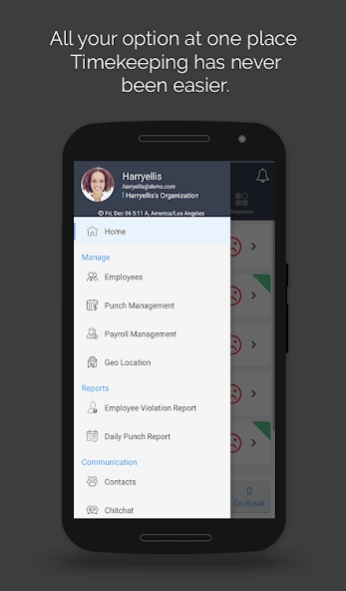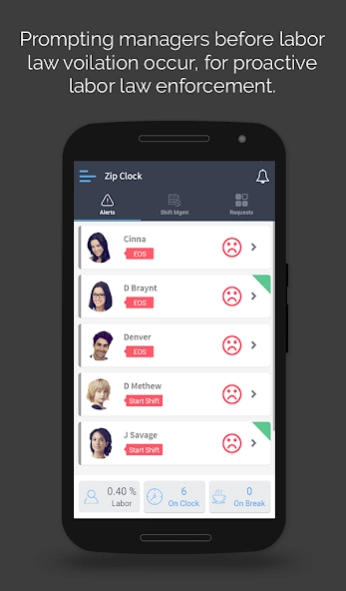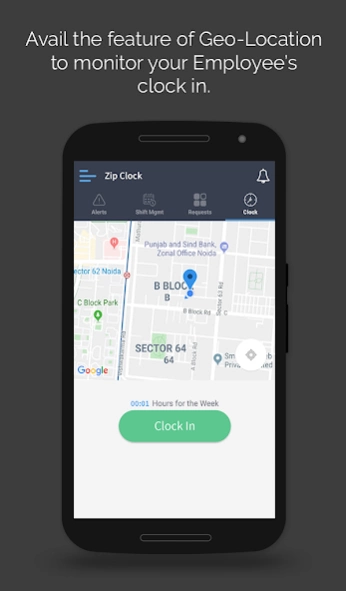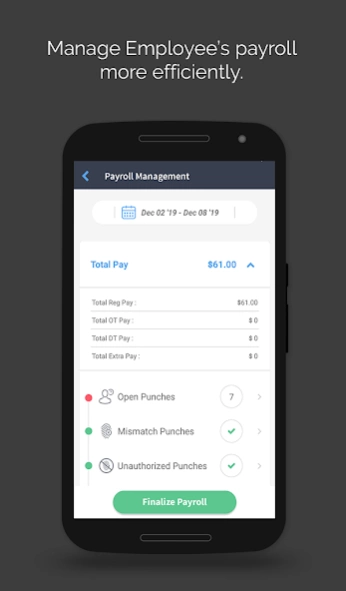Zip Clock 10.0
Free Version
Publisher Description
Zip Clock - Employee Clocking just got smarter, faster and easier.
Zip Clock not only provides features like real time punch addition/maintenance but it saves money by prompting managers before labor law violations occur, allowing them to be proactive rather than reactive to changing conditions.
Eliminate bottlenecks during shift changes by allowing employees to clock in from any web enabled device.
Built-in sales forecast allows you to compare actual to forecast and further refine future scheduling.
Use automated reminders to suggest breaks and clock outs to ensure labor law compliance.
Ensure accurate timekeeping with manager approval of all punch edits and deletions.
Monitor real time dashboard to ensure employees are adhering to the schedule.
Measure employees' performance using advanced reports.
About Zip Clock
Zip Clock is a free app for Android published in the Office Suites & Tools list of apps, part of Business.
The company that develops Zip Clock is Hubworks Interactive, LLC. The latest version released by its developer is 10.0.
To install Zip Clock on your Android device, just click the green Continue To App button above to start the installation process. The app is listed on our website since 2024-01-08 and was downloaded 5 times. We have already checked if the download link is safe, however for your own protection we recommend that you scan the downloaded app with your antivirus. Your antivirus may detect the Zip Clock as malware as malware if the download link to com.altametrics.zipclock.activities is broken.
How to install Zip Clock on your Android device:
- Click on the Continue To App button on our website. This will redirect you to Google Play.
- Once the Zip Clock is shown in the Google Play listing of your Android device, you can start its download and installation. Tap on the Install button located below the search bar and to the right of the app icon.
- A pop-up window with the permissions required by Zip Clock will be shown. Click on Accept to continue the process.
- Zip Clock will be downloaded onto your device, displaying a progress. Once the download completes, the installation will start and you'll get a notification after the installation is finished.